How to Sell Crypto with Fiat Balance on HTX

How to Sell Crypto via Wallet Balance on HTX (Website)
1. Log in to your HTX, click [Buy Crypto], and select [Quick Trade].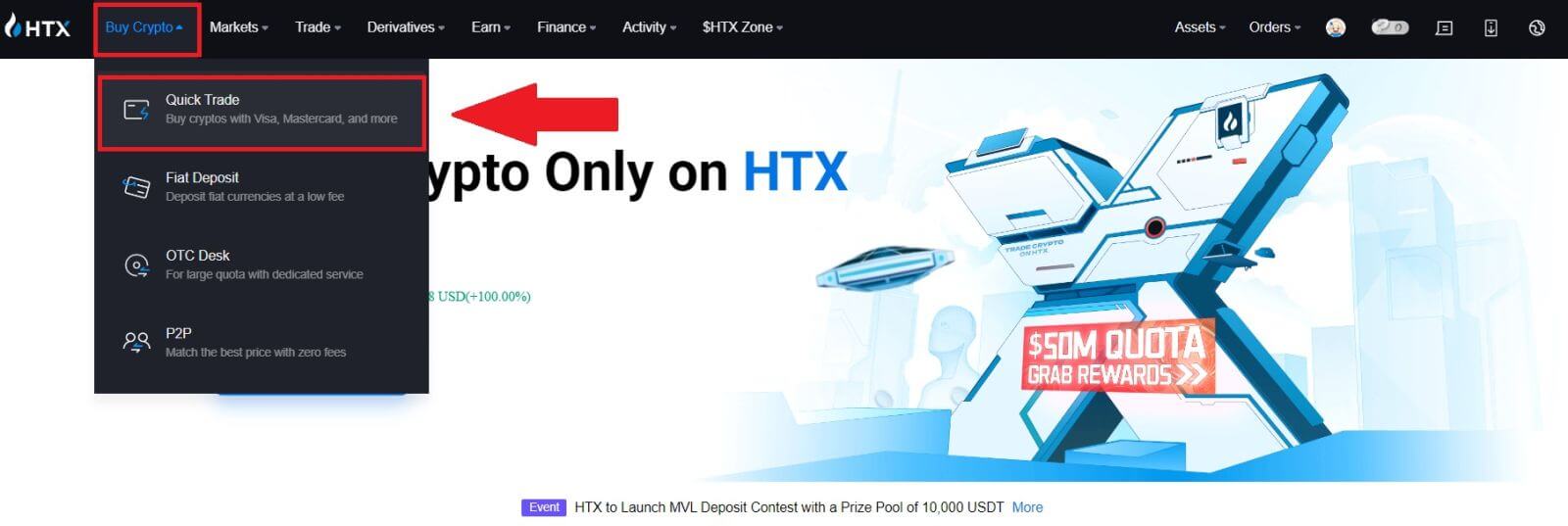 2. Click here to switch from Buy to Sell.
2. Click here to switch from Buy to Sell.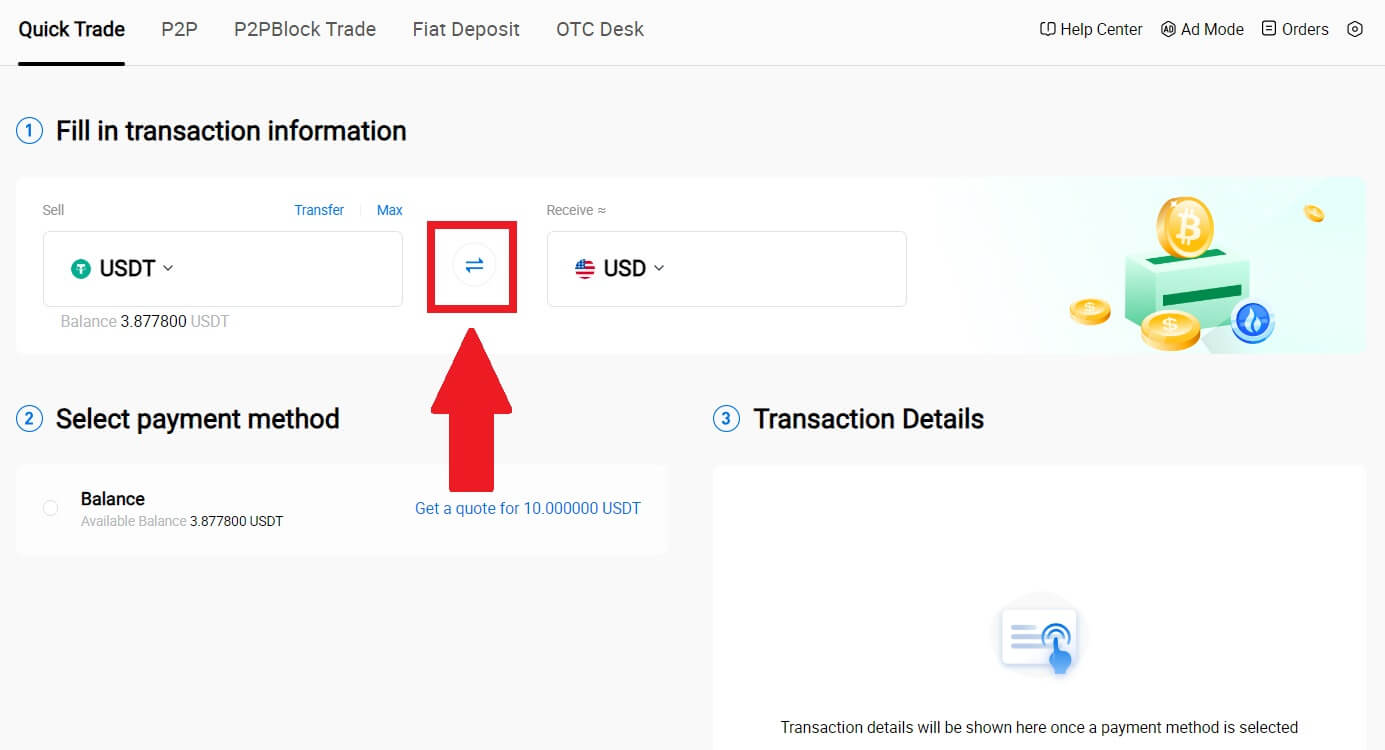
3. Select the token that you want to sell and the fiat currency that you want to receive. Input the desired purchase amount or quantity.
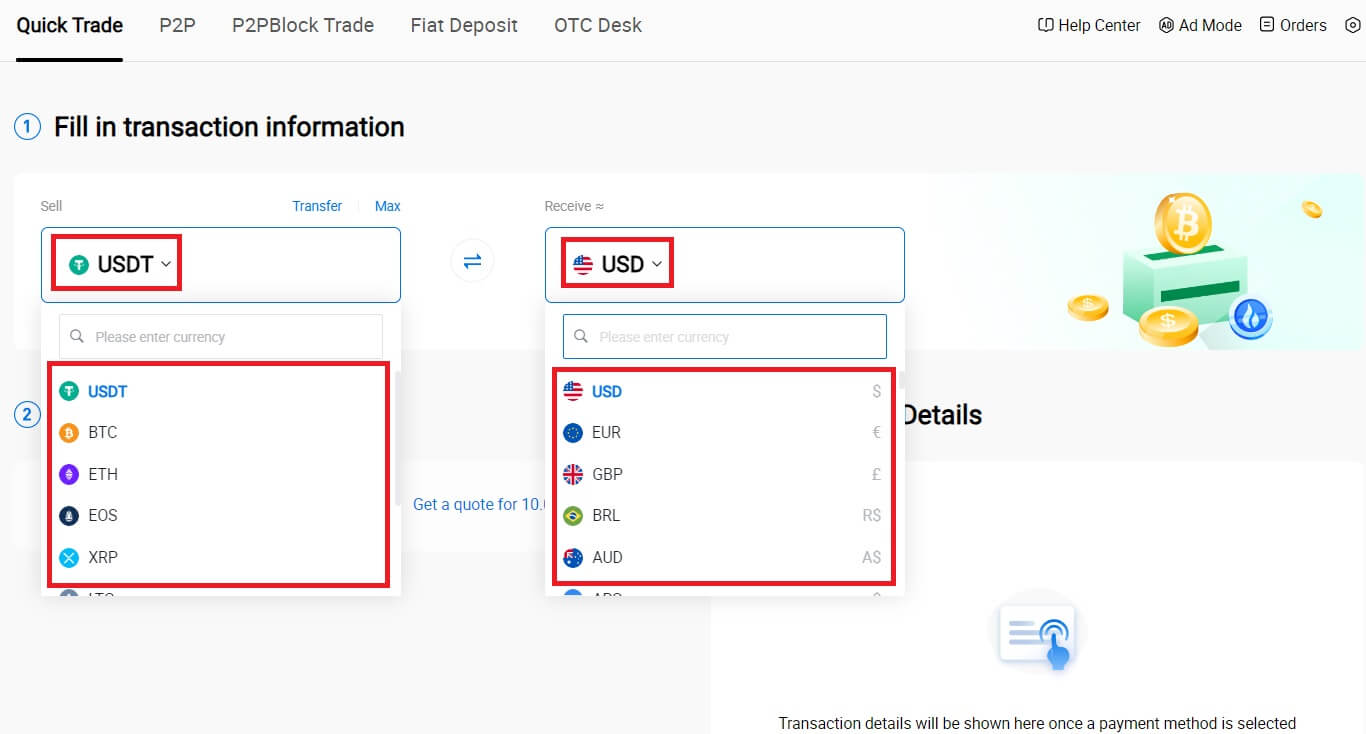
4. Choose [Wallet Balance] as your payment method.
After that, double-check your transaction information. If everything is correct, click [Sell...].

5. Simply wait for a moment to complete the transaction. After that, you have successfully selling crypto through HTX.
How to Sell Crypto via Wallet Balance on HTX (App)
1. Log in to your HTX App, click [Buy Crypto].

2. Select [Quick Trade] and switch from Buy to Sell.

3. Choose the token that you want to sell, select the fiat currency that you want to receive and input the amount. Here, we’re taken USDT as an example.
Then click [Sell USDT].

4. Select [Wallet Balance] as your payment method.

5. Simply wait for a moment to complete the transaction. After that, you have successfully sold crypto through HTX.
Frequently Asked Questions (FAQ)
How Long Will the USD I Withdraw Be Completed
Your withdrawal request needs review manually. It will be completed within 1 hour after the withdrawal is initiated.
STCOINS Bank Transfer Processing will be executed in real time after the review is completed.
The time the bank receives the account depends on the transfer processing time between banks.
At present, there are three channels of replenishment and withdrawal: SWIFT, ABA and SEN.
- SWIFT: Mainly used for international bank remittances with high handling fees
- ABA: Mainly used for bank remittances in the United States.
- SEN: For Silvergate bank user remittances, faster arrival.
Among them, SWIFT and ABA are unified merged and displayed under WIRE type.
You can consult with STCOINS customer service to check the status of your withdrawal.
When you initiate the withdrawal consultation to the customer service. Please provide the email address of STCOINS account, user UID (through STCOINS website, you can see in the "Personal Center" - "Account Security" menu) and the time and amount of the order to be asked (at the bottom of the "USD Discount" page on STCOINS website, you can see a screenshot).
How Long Will the RUB I Withdraw Be Completed
- In general, the withdrawn RUB will be credited to your AdvCash account within seconds.
- If your withdrawal request needs review manually, it will be completed within 24 hours after the withdrawal is initiated.
- If the RUB is not credited to your AdvCash account within 24 hours, the withdrawal might be failed. Please refer to the order history (You can see the RUB Withdrawal History under the withdrawal page) to see the failure reason, and make another withdrawal.


